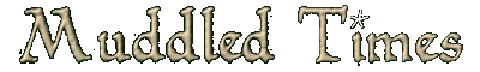Mud Essentials or the Quick Start Guide
New to the Land? Is the lack of graphics confusing? Here are a few commands to get you started:
-
QN and X: typing qn every so often will show you what lies in adjacent rooms (be it treasure or players or mobiles). This allows you to see more rooms without having to traverse each one. X is for exits, and will show you which locations lie to the NE, SE, out, in, etc.
-
ID: this is an essential MUDii command. By typing ID when you first start your character, you will be able to identify the objects you see. Instead of seeing just a rusty key for example, you will see Key0 or K1. These differences are important because different keys unlock different doors.
-
Brief and FB: Once you are more familiar with the rooms and have read all of the descriptions, the BRIEF command shows you the title of each room without the description; this helps speed up game play. FB stands for Fightbrief, and shortens descriptions and scrolling in fights (this can be a life saving feature!).
-
O and ZW. O stands for out and if typed often enough with no barriers blocking your way, will eventually take you either to Narrow Road Between Lands or Ford in the River. The out command works underground as well or if you are in a dark place and can’t see.
ZW is the shortened command for swamp. Repeating this command will move your character repeatedly towards the swamp. This command only works above ground.
When you type COMMANDS at the game prompt, you will see an extensive list of game commands. Take the time to try out each one. The above list highlights just a few important Mudii commands which should get you off to a quick start.
More on this topic from the archives:
|