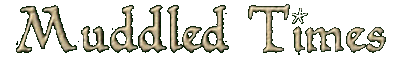
A Beginners Guide to Mapping The LandOne of my earliest memories of MUD was hearing someone shout out "help at the mine", and I remember thinking 'well I don't even know where the mine is, so I couldn't help even if I wanted to'. It was at that moment that I decided I really had to map The Land so that I would know where everywhere is and how to get there. The result is now the wallpaper next to my computer. So how have I gone about mapping The Land? Well, you have to start by realising what you are trying to achieve. There are two objectives:
The most basic tool we have to help achieve these objectives is the EXITS command. The EXITS command lists all the links to other places from the place you are in. If you use AUTO EXITS, all links will automatically be shown whenever you enter a new place. For example, go to the Fuming Swamp and type EXITS. Notice that to the East is West Lush Pasture. We have now achieved both objectives. Clearly West Lush Pasture is not the Fuming Swamp, and we know that it is to the East of the Fuming Swamp. Now for a slightly more complex example. From the Fuming Swamp, type S,S to end up in the Bandstand. Type EXITS here. Notice that in all directions there is Pine Forest. Here the EXITS command alone does not achieve the objectives because it is not able to differentiate between two different places that have the same short description. In these cases, we can have a look at the place's long description to see if that can help us. The LOOK command is used to see the long description of the place you are in. If you use the VERBOSE command, the long description will automatically be shown whenever you enter a new place. For example, from the Bandstand go N, and type LOOK here. Notice that you are in a place called Pine Forest, where the long description ends in the words 'to get through'. Now go S to return to the Bandstand, and then go W, and type LOOK here. Now you are in a place which is also called Pine Forest, but this time the long description ends in the words 'resembling a bandstand'. We have now once again achieved both objectives. The combination of AUTO EXITS and VERBOSE is not sufficient to map the whole of The Land, but it will do most of it. There is however one more thing you will need before you start - a way of recording all the different places, in The Land, and how they are linked. I use pieces of paper with 15 columns headed as follows: | No. | Description | N | NE | E | SE | S | SW | W | NW | U | D | I | O | Comments | Each row under the headings is a different place in The Land, and shows links from that place. For example, the Bandstand example I gave earlier would be recorded as follows:
This can be read like this: if you start in place 1, the Bandstand, and go N, you will end up in place 2, the Pine Forest where the long description ends in the words 'to get through'. This method has the added advantage that I can tell when I have completed each place. Any blanks in a row mean that I have not yet finished that place. The complete entry for Bandstand would be:
The X's mean that there is no link from that place in that direction. Having completed the entry for place 1, I move to place 2 and complete that entry, and so on for all places. Using this method, I have been able to map most of The Land. I know there are outstanding questions, like what to do if both the short and the long descriptions of two different places are the same. And it is certainly not easy to turn the record of places and links into an actual map either. Happy Mapping!
... click here to return to the category list.
... or click here to go to the front page of this issue. | ||||||||||||||||||||||||||||||||||||||||||||||||||||||||||||||||||||||||||||||||||||||||||||||||