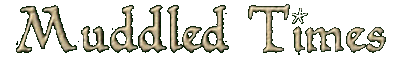
A Beginners Guide to MUD2 (update)What is MUD2?MUD stands for Multi-User Dungeon. MUD2 is an adventure game, written by the author of the world's very first MUD, Richard Bartle! In it, you can let your imagination run wild as you explore, find and collect treasure from the furthest reaches of The Land, fight fantastical monsters (and other players if you think you're up to it!), solve puzzles, or sit back and chat with your friends over a nice warm cup of Darjeeling. As you roam The Land, you will come across dozens of exciting areas to plunder. The treasures of the dwarfen realm are legendary, whilst the guardians of the keep are known to be formidable foes! If you fancy a tipple you can visit the inn, then sleep it off later in the gravedigger抯 cottage. The goblin realm holds many secrets, and stumbling into the area inhabited by gruesome giants could well turn out to be a fatal mistake if you're not properly prepared! The areas of The Land are too numerous to mention, but it's safe to say that only the bravest of adventurers dare to visit the remote island, which is home to the most feared creature of the game ... MUD2 has many distinct player levels, ranging from the feeble novice to the mighty witch/wizard. Players brave enough to risk the ancient power of the touchstone have the chance of being bestowed with wondrous magical spells, whilst those who prefer to wander The Land safe in the knowledge that they won't be set upon by other players, can play Protected personae. Where can I get MUD2 from?MUD2 is a game that can be played through any telnet programme or dedicated MUD client - it doesn't even need to be downloaded! All you need is an account. When you create an account you will be given 10 hours worth of free playing time to try the game out. If you decide that you like playing this game you can play for longer by paying for a subscription at the rate of only �a month or �50 for a fortnight. Alternatively you can use the pay to play system which costs 30p an hour. All of these details along with special offers can be viewed here. MUD2 is a licensed game run by Muddled Games Ltd available at www.mudii.co.uk. Creating an accountBefore you can start playing MUD2 you'll need to register an account. Go to www.mudii.co.uk/register.mud and follow the instructions there. Next you will need a client to play MUD2 with. Take a look at the list on the Links page and download one of those, or alternatively go to www.mudii.co.uk/connect.mud to use the Java client. After logging into MUD2 as 'mud', you'll need to type in the account number (this will be in the e-mail you received confirming the registration of your account). The account number will be a Z0000xxxx number. You will then be asked for your password, that is the one you used when registering on the website.
What do I do now?If you are using a dedicated MUD2 client such as Clio or TWPMUD2 it will give you a choice of a number of MUDs to play, chose the one that says mudii.co.uk or MUDII. If you are using ZMUD or a telnet programme at Hostname type mudii.co.uk and if it asks for a Port Number type 23. The Java client on the website will take you to the correct MUD automatically. Once you've logged into MUD2 the screen will look something like this: [P] - Play MUD2. [U] - Help for new users. [C] - List options. [B] - Bulletin board. [L] - Library. [M] - Mud-mail. [Q] - Quit. [Checking mail...] Checking your mail may take a while: do you want me to do it now? (y/n) n Type y (for yes), even though you shouldn't have any outstanding mail at this time, it will stop you from getting this message in future logins and your mail will be automatically checked. Your screen will now look like this: [You have no mail] MUD login menu. Option (H for help): This is the standard prompt within the shell of MUD2 (you're not actually in the game yet!). A short list of useful commands was listed when you first entered MUD2. Typing U (help for new users) is probably the best thing to do right now. After typing U, you should now see a help file starting like this: [Library . (Newcomers)] [Entry 1 (Help!)] So, you're wondering what all this is about, I suppose? You are now in MUD2's library, which is a wealth of information about the game. Read the basic help provided, then type S as it suggests for a short directory. At this stage it's probably worth reading the "Beginners' Companion", the rest can be read later at your leisure (do try and read all of it at some point though, it IS worth it!). To quit from the library type Q and you will find yourself back at the Option prompt. Now you should be ready to enter the game itself ...
How to play MUD2After typing P at the Option prompt you will be asked for a persona name (with a maximum of 10 letters). You have 3 personae available to you per account. Once you've chosen your name and sex, you'll find yourself in the Elizabethan Tearoom. This is where all of MUD2's adventurers begin their quest. It's a safe haven from the dangers outside, and also a place to chat to other players. If there are other players in the Elizabethan Tearoom (commonly known as the tearoom), why not have a chat with them, they may give you advice on playing the game! Some useful commands to know at this point are summarised in the table below:
A few more useful commands for beginners are:
You are now ready to leave the tearoom!
Leaving the TearoomTo actually leave type NORTH (N for short). You will find yourself on a road, which runs west to east roughly in the centre of The Land. Roughly at the west of this road is a cottage, and at the east is an Inn. Typing SWAMPWARD (ZW for short - SW is used for SOUTHWEST!) from almost anywhere in The Land will take you to the SWAMP (refer to INFO again). One of the ways to score points in MUD2 is by dropping treasure in the swamp. The more points you score - the higher the level you reach. Type EXITS (X for short) to see which direction(s) you can travel from your current location. By typing AUTO EXITS (AUTO X), you will always see the exits possible for each room as you move into it. Other useful in-game commands are : HELP, SLEEP, GET <object>, DROP <object>, INVENTORY, VALUE <object>, ACCOMPANY <player>, SCORE, KILL <creature/player>, FLEE and QUIT. Typing HELP will give you a list of more commands and what they do. Now, it's time to actually get on and play the game! It can take time to get into MUD2. It's not a mindless shoot-em-up. It will take perseverance and skill to make your way in The Land, but one thing's for sure ... the rewards are well worth the effort!! As you're learning, try exploring and experimenting with objects you find. Talk to other players. Maybe you can learn from their experiences. Above all, have fun! And remember ...
YOU HAVEN扵 LIVED UNTIL YOU扸E DIED IN MUD2!!
... click here to return to the category list.
... or click here to go to the front page of this issue. | ||||||||||||||||||||||||||||||