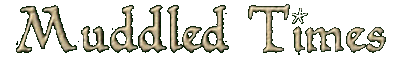
Using Sounds in MUD2Getting Started.In order to make this a lot easier for YOU, I have cut and pasted in the instructions from Zmud. Enjoy!
Using SoundsYou can use sounds to enhance your MUD experience. For example, imagine battling a monster and hearing the clash of steel and the grunts and screams from hitting the monster. Or, play background sounds and music while you MUD. zMUD also supports the MUD Sound Protocol (MSP) which enables the MUD itself to trigger sounds on your local system. For information on the MSP specification details, go to www.zuggsoft.com/zmud/msp.htm. The sound driver in zMUD is very detailed and can handle many different sound formats. In fact, as long as you have the proper Windows drivers on your system to play a sound or multimedia file, zMUD can play it to. When playing standard WAV files (8-bit mono), you can play up to 8 sounds simultaneously. When playing other types of sounds, you can only play one at a time. At the same time as sound effects, you can also play a MID (MIDI) soundtrack in the background.Using the #PLAY CommandAll of this is accomplished with the #PLAY command. Just specify what you want to play. The sound files must be within the /sounds subdirectory of your MUD character folder, or in your zMUD directory. You can also specify a sound path in the Direction preferences to give zMUD a third place to look for your sound files. Let's say you have a WAV file that says "Ouch" and you want it to play whenever you are badly injured. Just use #PLAY in a trigger like this: #TRIGGER {You are BLEEDING!} {#PLAY ouch.wav} That's all there is to it. Set up other sounds based upon messages received from the MUD. Or, play a MUD that uses MUD Sound Protocol and the sounds will be played by zmud automatically.
Tom’s bit.Tom: Ok back again. I hope that all makes sense to you. It is not that hard to get to grips with and once you do it is great fun. I have made things even simpler for you by including a few .wav files for you to use. If you get bored/don’t like these then I can heartily recommend a website that allows you to search for .wav files: www.musicrobot.com/cgi-bin/windex.pl.As a suggestion, I can heartily recommend setting up the #trigger commands in the frame below. Simply type in the commands as you would type something like OPEN DOOR.
#TRIGGER {MMMmmm..!} {#PLAY YUMMY.WAV} OR #TRIGGER {The ox lows a loud} (#PLAY OXMOO.WAV) #TRIGGER {Auto-reset initiated} {#PLAY 2MINLEFT.WAV}
I’m sure that you’ll do yourselves proud and find many uses for others. As well as the Maiden, Bashstart, Howl, Vamp, Haha, belltoll etc etc etc, I’ve given you 47 .wavs and that is by no means a large amount. I got those in about 3 - 4 hours of surfing. The search engine will help you a lot and save you spending ages finding the files you want.
"Have fun! and see ya in the next edition of Muddled Times I hope," Tom. A zip of the wave files mentioned in this article can be found here. ... click here to return to the front page.
| ||||||